Finding a file in your system with an unknown file extension can sometimes whack your brains with curiosity. At other times, impatience and annoyance can get the best of you. This is especially true when that file with unknown file extension holds all kinds of answers and can solve all your problems. What are you supposed to do then in that situation?
File Extensions
File extensions are the characters after the last period in a file name. An example would be .mp3 for audio files or .jpeg and .png for images. These characters determine the file type and the specific software that can open the file. When an unfamiliar file extension pops up among your downloads and it does not automatically open, you can simply right-click on the file and move the cursor to the option “Open With.” This will present a list of programs installed on your computer that can open the file.
You can then choose the default program to open the file with. This action will result into your system familiarizing itself with the file extension so that the next time it appears, your chosen default program will automatically open it.
There are also times when you still cannot open a file even if it has a very common file extension and that the option “Open With” does not appear when you right-click on the file. This means the required software to open it is not installed in your computer. For instance, you downloaded a .docx file and you cannot open it, you may not have a document processor installed in your system. That or your current program is not updated; and hence, does not support new versions of document files.
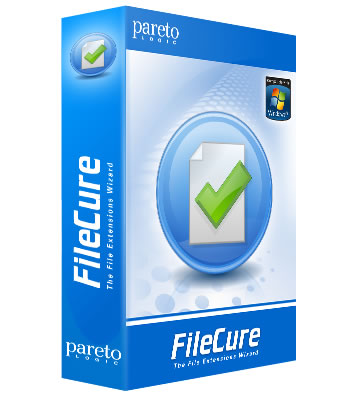
Many Kinds Of File Extensions
There are so many kinds of file extensions out there and unless you have studied them before, you will not really be able to tell what they are and what software you can use to open them. For such, you can simply search on Google what software you will need to open them. When you are unable to see the file type in the file name, you can right-click on the file and click on the option “Properties.” In the General tab, the type of file is shown so you can research it on your own.
However, at some tough situations, file extensions are completely hidden so you will not be able to simply research on it. It does not show on the “Properties” option either. In order to cure the frustration away, there are programs available on the market that are designed to answer your questions on file extensions and annoying hidden file extensions.
FileCure
One of these is FileCure. FileCure operates in such a way that it will scan your Windows registry in the presence of an unknown file extension. It finds out whether one of the programs installed in your system can open the said file. If the correct program is unavailable in your computer, then it will suggest a specific software application that will be able to do so, so you can download it over the internet.
Basically, FileCure is a software finder but it can also do other convenient things that make a lot of things easier. It fixes all types of broken or unknown file extensions from email attachments, compressed files, media files, downloads and many more so you can easily open them again. You can find FileCure and other similar software programs on a website called protectanypc.com. The website offers several solutions to your computer and internet security. They also feature other useful programs for data recovery, optimizing your PC, and those like FileCure that can find the most suitable software for you to open files with.
Read Reviews About Products
In order to find the best software finder out there that can tell you what to open any file type with, you should also read several reviews about the product. Learn about its main features and other minor details that can make things more convenient for you. The most expensive is not necessarily the best. You can also download trial programs first in order to test for yourself before seriously investing on it. Make sure to always update it too when you already put it up in your system so it will